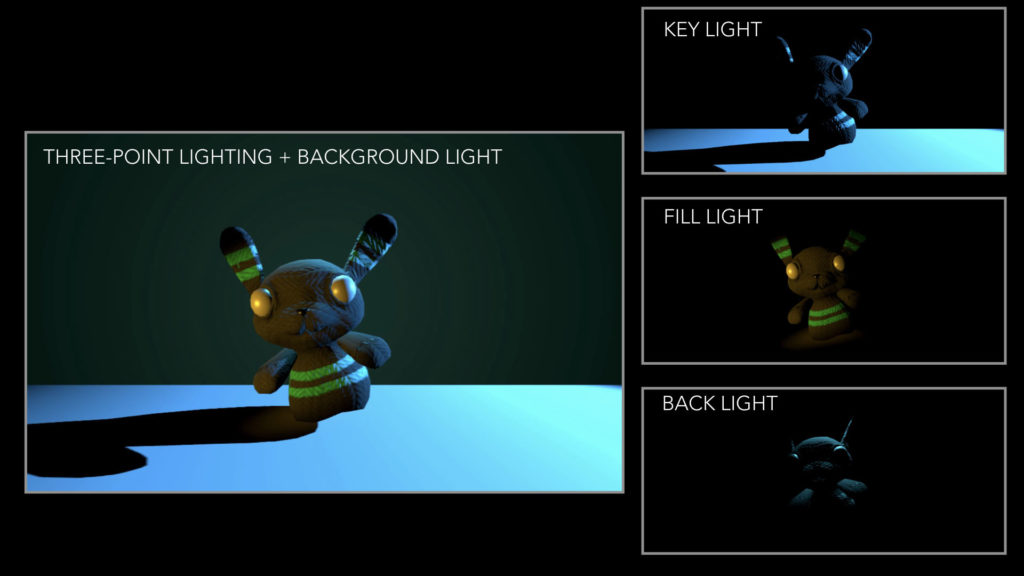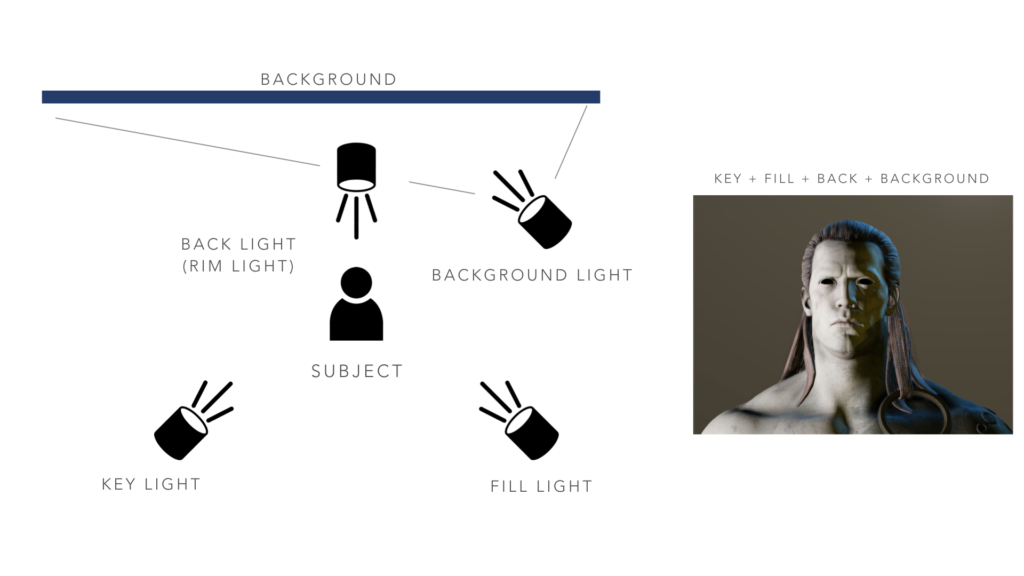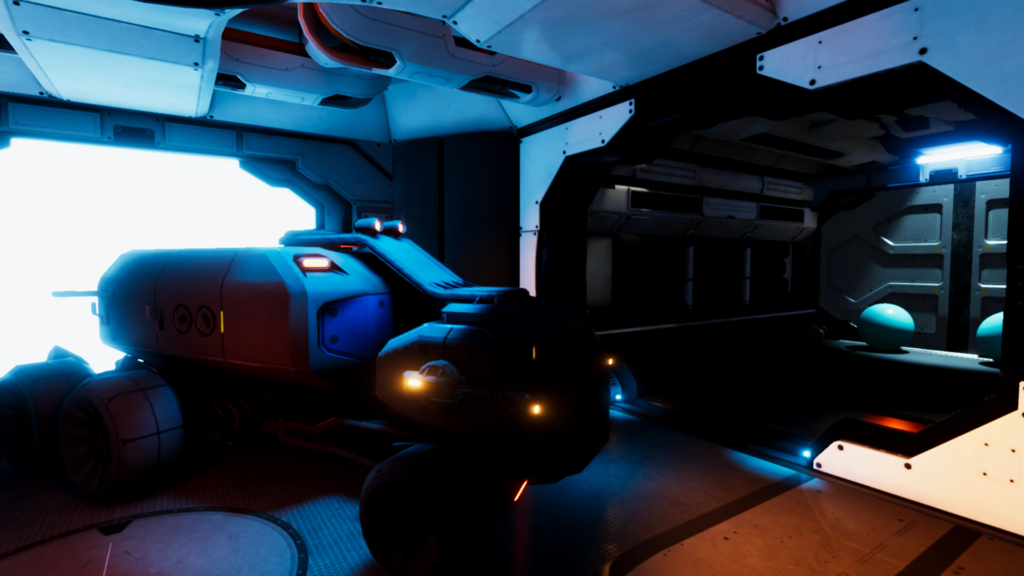Ever wondered how to make your game slick and professional?
It all begins with lighting.
Learn three-point lighting techniques to add dimension to your scene.
Master global illumination and untangle the secrets of physically based rendering
Transform stock assets to create a moody atmospheric demo scene.
See Unity in a new light.
ENROLL
Creating immersive games starts with understanding the secrets of lighting and being able to maximize your technical art pipeline.
Prior experience with the Unity Editor is helpful, but this course doesn’t require you to have any programming or art experience.
Among other things, the course covers:
- Direct realtime lighting including directional lights, point lights and spotlights.
- Global illumination theory and principles, both realtime and baked (pre-rendered).
- Emissive materials and how they can be used to make specific items in your scene stand out.
- Three- and four-point lighting set ups – how to create them, how to vary them and how to use them for different effects in your games.
- ShaderGraph: get started using Unity’s visual editor for creating shaders!
Click ENROLL (lowest price available on Udemy).